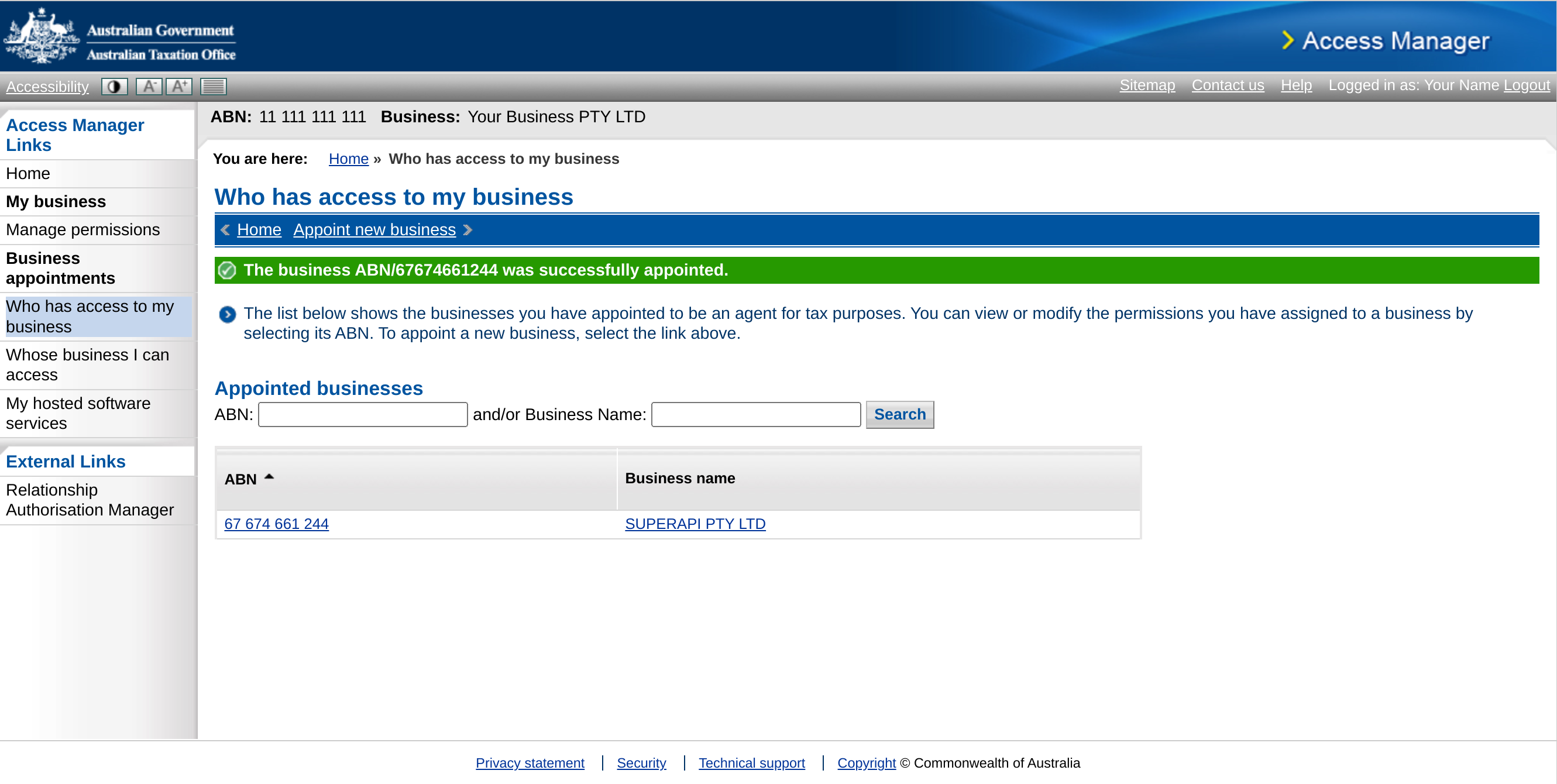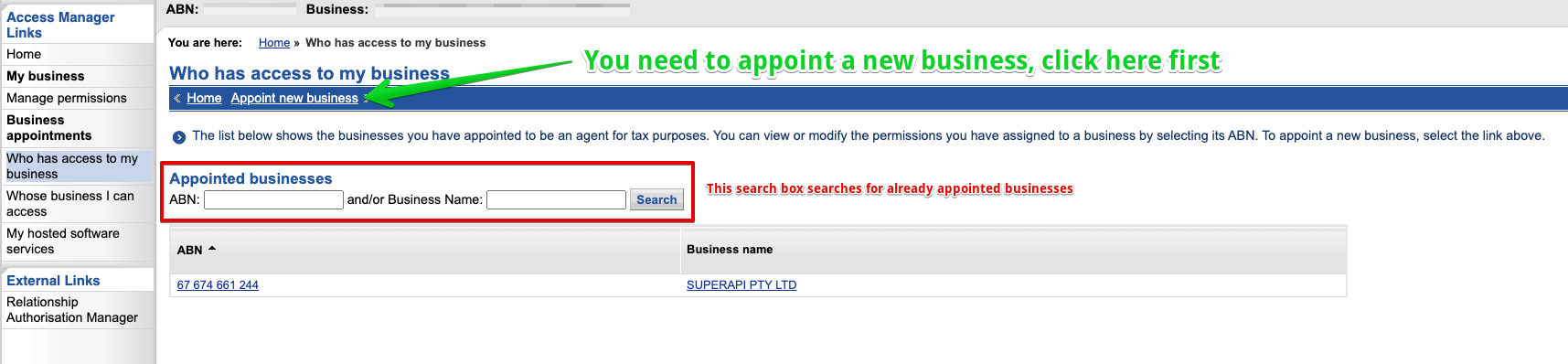What is automated Super Stapling?
Xonboard can perform automated super stapling for each on your new employees to ensure you always stay compliant with superannuation regulatory requirements.
Automated Super Stapling utilises the ATO Super Stapling API to automatically perform a request for the employee's stapled super fund, when they do not provide a super choice.
Why should you activate automated super stapling?
- Help your employees find their existing super fund
- Validate employees super fund details
- Reduce payroll errors when paying super
- Set and forget, no need to login to MyGov
- Automate your compliance requirements
How to setup automated Super Stapling
In order to activate automated super stapling you need to provide permission to us to access the Super Stapling API on behalf of your business. The following instructions will guide you through the process of setting up the necessary permissions within ATO Access Manager.
A step by step guide with pictures is available, and a video guide.
- Login to ATO Access Manager using your myID
- Select a business entity: If you have multiple business entities, select the business entity you'd like to setup super stapling for.
- Appoint a new business: Under "Business Appointments", click "Who has access to my business" and then click "Appoint New Business". Or, click here.
-
Enter ABN: 67 674 661 244
to appoint SuperAPI Pty Ltd
as your
provider of ATO Online Services, and click "Continue".
- ABN: 67 674 661 244
- Business Name: SuperAPI Pty Ltd
- Assign Permissions: Scroll down to "Employee Commencement Form", and check all three boxes "View", "Prepare" and "Lodge". Click "Save".
- Success: You should now see SuperAPI Pty Ltd under your appointed businesses.
Video Guide: How to setup Super Stapling via ATO Access Manager
Step by step guide (with pictures)
-
Login: Login to
ATO Access Manager
using your
myID
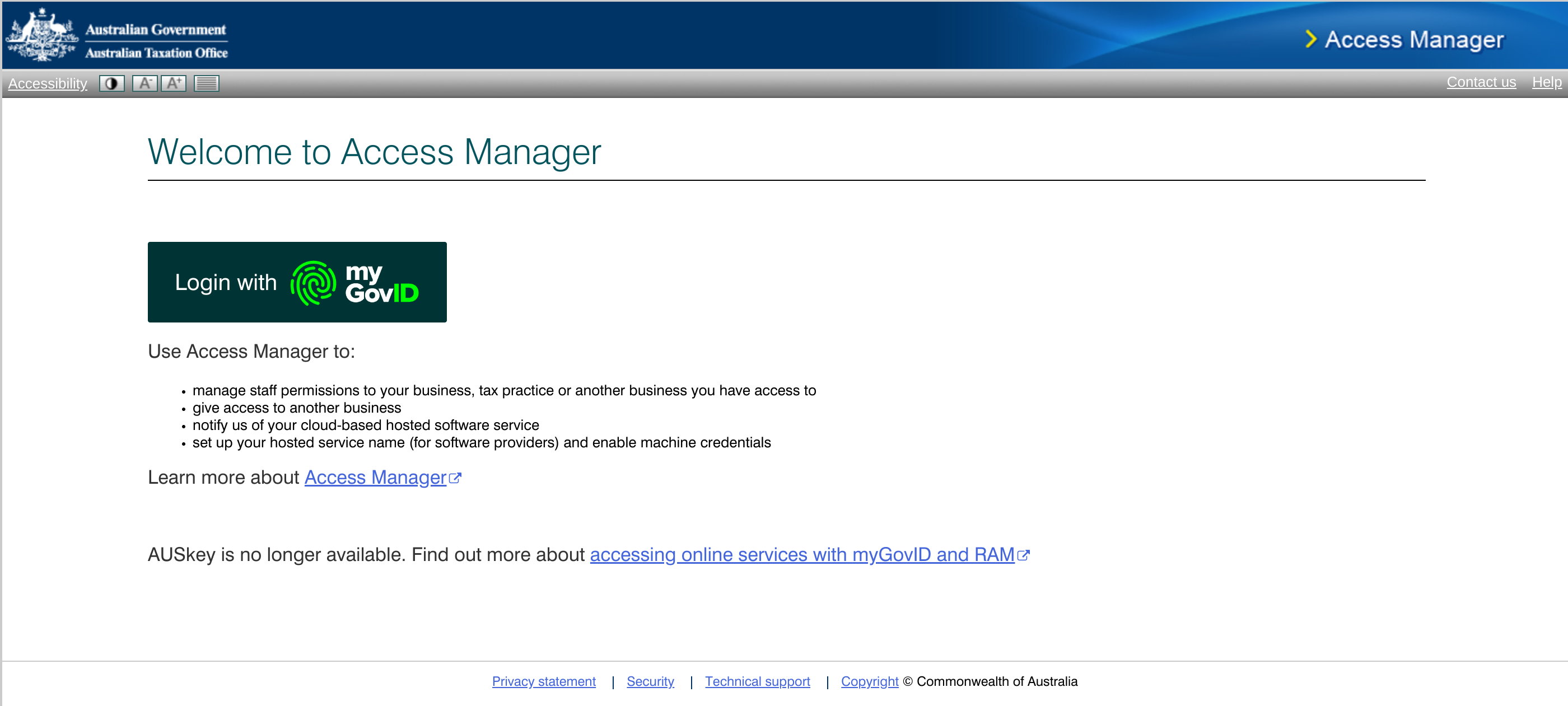
- Select a business entity: If you have multiple business entities, select the business entity you'd like to setup super stapling for.
- Appoint a new business: Under "Business Appointments", click "Who has access to my business" and then click "Appoint New Business". Or, click here.
-
Enter ABN: 67 674 661 244
to appoint SuperAPI Pty Ltd
as your provider of ATO Online Services, and click "Continue".
- ABN: 67 674 661 244
- Business Name: SuperAPI Pty Ltd
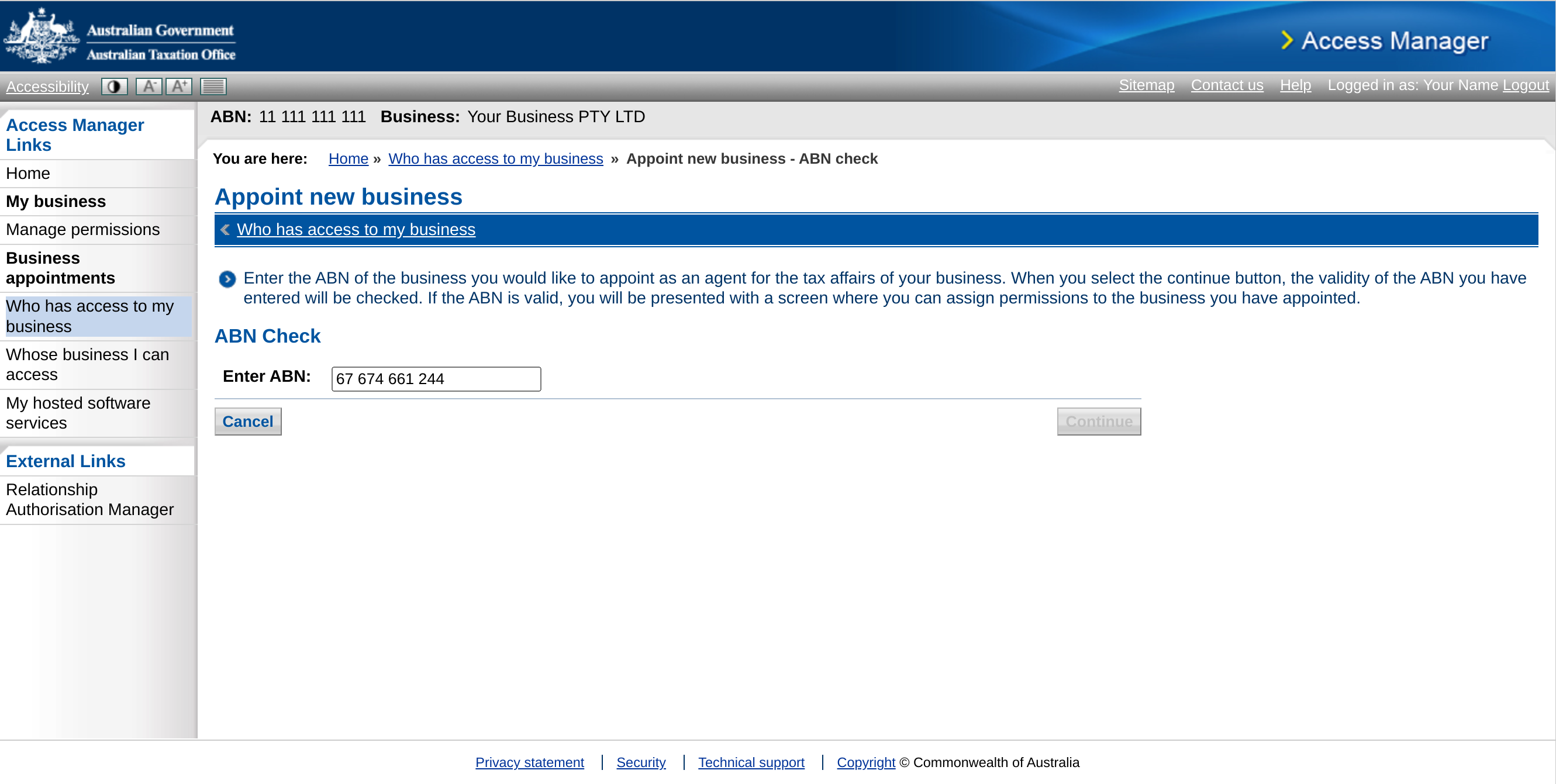
-
Assign Permissions: Scroll down to "Employee Commencement Form", and
check all three boxes "View", "Prepare" and "Lodge". Click "Save".
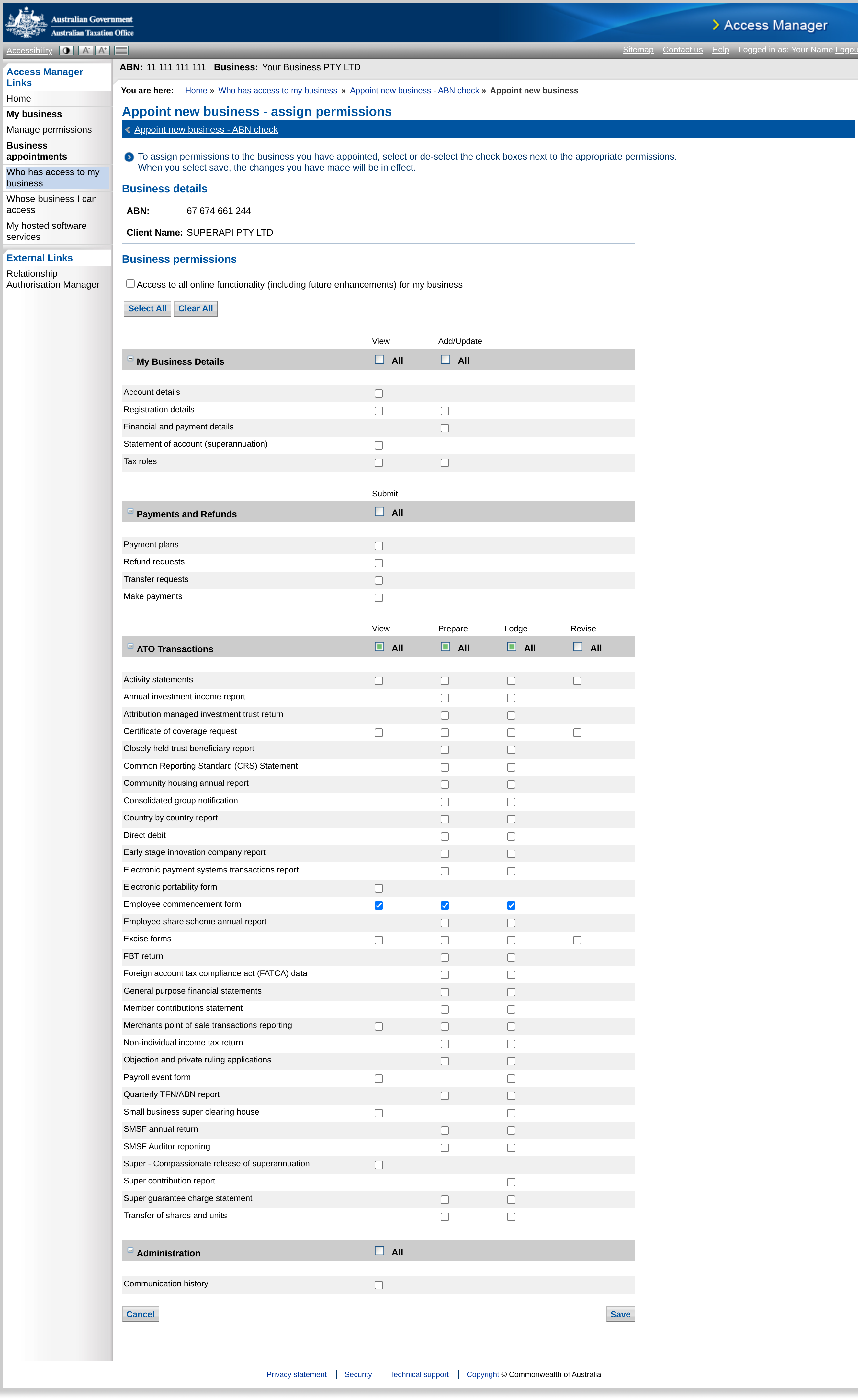
-
Success: You should now see SuperAPI Pty Ltd
under your appointed businesses.